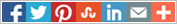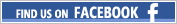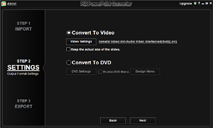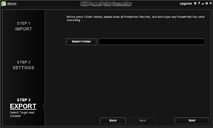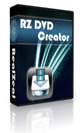Convert PowerPoint To Video / HD Video
It's easy to convert PowerPoint presentation to video of any popular formats, convert PowerPoint to AVI, MP4, MOV, MPEG, FLV, 3GP, WMV, etc. Optimize the converted video for iPad, iPhone, iPod, Android, YouTube, Facebook, Vimeo, etc.

Convert and Burn PowerPoint To DVD
It's easy to convert and burn PowerPoint presentations onto one DVD with DVD menu, that's the easiest way to auto display many PowerPoint presentations on the Big Screen TV.
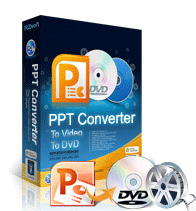
A total solution of convert any PowerPoint presentations, it's easy to convert PowerPoint presentations to DVD movies or popular video formats and even HD videos. and it can retain all features from the original PowerPoint presentations, such as animations, transitions, sounds, and video clips, etc.
Free PowerPoint To Video Converter, Convert PowerPoint to various video, AVI, MP4, MOV, WMV, FLV, MPEG, etc.
Free PowerPoint To Video Converter, Convert PowerPoint to various video, AVI, MP4, MOV, WMV, FLV, MPEG, etc.
PowerPoint To DVD Converter, Convert and burn PowerPoint to DVD for playback on the DVD players.
Main Features
Why we need RZ PowerPoint Converter?
1. Convert PowerPoint presentations to DVD Movie.
A computer with PowerPoint program is not necessary for presentation playback and a DVD player will handle it.
DVD can be made as the backup for your presentation for long preservation.
DVD can be made as the backup for your presentation for long preservation.

DVD is the ubiquitous medium supported by most computers and players.
The presentation in DVD format will protect your PowerPoint file from being modified.
The presentation in DVD format will protect your PowerPoint file from being modified.
2. Convert PowerPoint presentations to various videos.

Create videos from PowerPoint presentations for sharing on blogs, social or video sharing websites like YouTube, Facebook, Vimeo, etc.
View PowerPoint presentations on mobile devices like iPhone/iPod/iPad/Pocket PC/PSP/Zune/Android Phone/Android Tab, etc.
Send your PowerPoint presentations to others in the form of video with E-mail.
Play PowerPoint presentations on bigscreen TV via Apple TV or USB flash drive(most new LCD/LED TVs supports USB video playback).
View PowerPoint presentations on mobile devices like iPhone/iPod/iPad/Pocket PC/PSP/Zune/Android Phone/Android Tab, etc.
Send your PowerPoint presentations to others in the form of video with E-mail.
Play PowerPoint presentations on bigscreen TV via Apple TV or USB flash drive(most new LCD/LED TVs supports USB video playback).