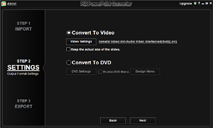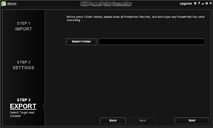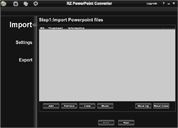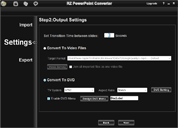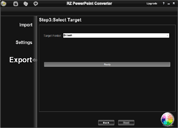Download RZ PowerPoint Converter
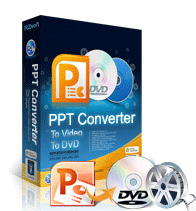
RZ PowerPoint Converter
Release Notes
We guarantees that RZ PowerPoint Converter is 100% SAFE and CLEAN, which means it does not contain any form of malware, including but not limited to: spyware, viruses, adware, trojans and backdoors.
We don't require any personal info when you download and install the RZ PowerPoint Converter.


Recommend downloading above 25.65MB(.exe) version, RZ Powerpoint Converter required Microsoft Visual C++ 2010 redistributable package, if your computer doesn't have it, this version will auto download and install it from Microsoft official website, but if your computer failed to download it from Microsoft official website, you could directly Click Here to download Microsoft visual C++ 2010 redistributable package from our website, then install it.
Or you could download below 30.39MB version, we have built-in Microsoft visual C++ 2010 redistributable package in this version, so don't need to download it from Microsoft official website again.
Download(.exe) 30.39MB(Built-in Microsoft visual C++ 2010 redistributable package)
If your computer can't directly download .exe file, you could download below 25.32MB(.zip) version, then unzip it on your computer, and will get above 25.65MB(.exe) version too.
Download(.zip) 25.32MB
If you still would like to use old RZ Powerpoint Converter v2 version, you could click below link to download it.
Download v2 - 24.1MB
Or you could download below 30.39MB version, we have built-in Microsoft visual C++ 2010 redistributable package in this version, so don't need to download it from Microsoft official website again.
Download(.exe) 30.39MB(Built-in Microsoft visual C++ 2010 redistributable package)
If your computer can't directly download .exe file, you could download below 25.32MB(.zip) version, then unzip it on your computer, and will get above 25.65MB(.exe) version too.
Download(.zip) 25.32MB
If you still would like to use old RZ Powerpoint Converter v2 version, you could click below link to download it.
Download v2 - 24.1MB